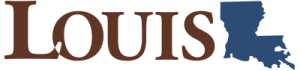Spreadsheets
Section outline
-
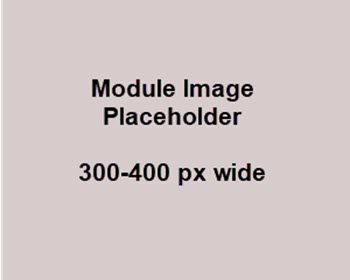
Replace this text with a short module introduction in narrative form; provide context and instructor's perspective to review (prior knowledge), preview (highlights of the module), and motivate (relevance to students' personal and career goals). Avoid referencing textbook chapters, page numbers, or dates. To replace image, double click the image placeholder. Select 300–400 pixels wide, and update the description of image. Include attribution of your image (Title, Author, Source, License).
[initial draft below]
Upon completion of this module, you will be able to:- Demonstrate an understanding of the purposes of spreadsheets and the essentials of mastering the use of spreadsheet applications
- Identify the major components of electronic spreadsheets and how they work, including navigation of program menus and ribbon, and screen manipulation.
- Create, design, and edit spreadsheets and workbooks using formatting techniques
- Understand the syntax and apply electronic spreadsheet formulas and functions: including simple calculations; analyze and chart data; and summarize data with pivot tables
- Understand the basics of using spreadsheets statistical functions including average and standard deviation.
- Apply data analysis techniques to different data structures including lists and tables, techniques include charts and graphs.
- Create basic plots including histograms and dependent vs. independent variables.
To achieve these objectives:
- Read the Module 8 Introduction
- Read and view the materials in the Module 8 Pressbooks book chapter
Module Pressbooks Resources and Activities
You will find the following resources and activities in this module at the Pressbooks website. Click on the links below to access or complete each item.
- Demonstrate an understanding of the purposes of spreadsheets and the essentials of mastering the use of spreadsheet applications
Background Colour
Font Face
Font Kerning
Font Size
Image Visibility
Letter Spacing
Line Height
Link Highlight
Text Colour