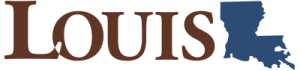Module 13 Visual Communication
Section outline
-
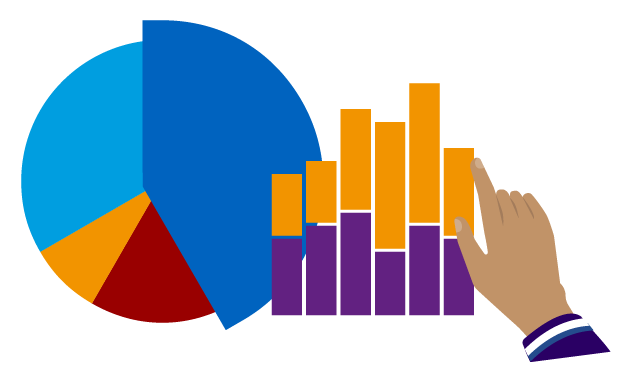
Typically you may consider the word “rhetoric” to refer to written text, which is used to persuade, inform, or both. The same can be said about all of the visual communication that we encounter on a daily basis. We are bombarded with scores of visual messages daily: billboards, t-shirt slogans, company logos, the formatting of a document, and everything you can discern in-between. Visuals ultimately have the power to make arguments – to convince, to stir up emotion, or to simply assist audience in understanding a topic in order to make an informed decision. Visual rhetoric is important because these visual messages should work in tandem with written message. When these two types of rhetoric, visual and textual, are in conflict, the audience receives a mixed message and a confusing one as well. Therefore, it is important for visual rhetoric to complement any accompanying textual rhetoric (or vice-versa).
"Hand, bar and pie chart, dark" by Maximilianklein is licensed CC BY-SA
Upon completion of this module, you will be able to:
- Learn how
to format a basic memorandum for style and content. (C.O. #2,3)
- Learn
different sub-genres of various memoranda. (C.O. #2,3)
- Identify key elements of visual rhetoric. (C.O. #2)
- Hone basic email skills. (C.O. #3)
- Learn hot to format a basic report for style and content, including an executive summary. (C.O. #2,3)
- Learn how to incorporate graphics. (C.O. #3)
To achieve these objectives:
- Read the Module 13 Introduction
- Read and view the materials in Chapter 13 of Strategies for Effective Business Communication
-
Complete the exercises at the end of Chapter 13 of Strategies for Effective Business Communication
Module Pressbooks Resources and Activities
You will find the following resources and activities in this module at the Pressbooks website. Click on the links below to access or complete each item.
- Learn how
to format a basic memorandum for style and content. (C.O. #2,3)
Background Colour
Font Face
Font Kerning
Font Size
Image Visibility
Letter Spacing
Line Height
Link Highlight
Text Colour