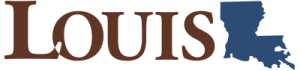Module 5: Polynomial and Rational Functions (Chapter 5)
Section outline
-
 Digital photography has dramatically changed the nature of photography. No longer is an image etched in the emulsion on a roll of film. Instead, nearly every aspect of recording and manipulating images is now governed by mathematics. An image becomes a series of numbers, representing the characteristics of light striking an image sensor. When we open an image file, software on a camera or computer interprets the numbers and converts them to a visual image.
Digital photography has dramatically changed the nature of photography. No longer is an image etched in the emulsion on a roll of film. Instead, nearly every aspect of recording and manipulating images is now governed by mathematics. An image becomes a series of numbers, representing the characteristics of light striking an image sensor. When we open an image file, software on a camera or computer interprets the numbers and converts them to a visual image. Photo editing software uses complex polynomials to transform images, allowing us to manipulate the image in order to crop details, change the color palette, and add special effects. Inverse functions make it possible to convert from one file format to another. In this chapter, we will learn about these concepts and discover how mathematics can be used in such applications.
Image Caption: 35-mm film and SD cards, once the standard for capturing photographic images, has been made largely obsolete by digital photography. (credit “film”: modification of work by Horia Varlan; credit “memory cards”: modification of work by Paul Hudson)
(Content & Image Source: Chapter 5 Introduction, Algebra and Trigonometry, Jay Abramson, OpenStax, CC BY 4.0 License)
Upon completion of this module, you will be able to:Section 5.1 Quadratic Functions
- Recognize characteristics of parabolas.
- Understand how the graph of a parabola is related to its quadratic function.
- Find the domain and range of a quadratic function.
- Determine and solve problems involving the minimum or maximum value of a quadratic function.
Section 5.2 Power Functions and Polynomial Functions
- Identify power functions.
- Identify end behavior of power functions.
- Identify polynomial functions.
- Identify the degree and leading coefficient of polynomial functions.
Section 5.3 Graphs of Polynomial Functions
- Recognize characteristics of graphs of polynomial functions.
- Use factoring to find zeros of polynomial functions.
- Identify zeros and their multiplicities.
- Determine end behavior.
- Understand the relationship between degree and turning points.
- Graph polynomial functions.
- Use the Intermediate Value Theorem.
Section 5.4 Dividing Polynomials
- Use long division to divide polynomials.
- Use synthetic division to divide polynomials.
Section 5.5 Zeros of Polynomial Functions
- Evaluate a polynomial using the Remainder Theorem.
- Use the Factor Theorem to solve a polynomial equation.
- Use the Rational Zero Theorem to find rational zeros.
- Find zeros of a polynomial function.
- Use the Linear Factorization Theorem to find polynomials with given zeros.
- Use Descartes’ Rule of Signs.
- Solve real-world applications of polynomial equations
Section 5.6 Rational Functions
- Use arrow notation.
- Solve applied problems involving rational functions.
- Find the domains of rational functions.
- Identify vertical asymptotes.
- Identify horizontal asymptotes.
- Graph rational functions.
To achieve these objectives:- Read the Module 5 Introduction (see above).
- Read Sections 5.1 - 5.6 of Chapter 5: Polynomial and Rational Functions in College Algebra (links to each Section provided below)
- At the end of each Section there is a list of Key Concepts, Section Exercises, and a Glossary of terms
- At the end of each Section there is a list of Key Concepts, Section Exercises, and a Glossary of terms
- Complete the MyOpenMath Homework Assignments for each Section (links provided below) - These are graded!
- Practice the problems on the Chapter 5 Review Exercises, checking the solutions provided (link provided below)
- View the Chapter 5 Practice Test (link provided below)
- Complete the MyOpenMath Quiz for Chapter 5 (link provided below) - This is graded!
- Once you complete the Quiz, upload your work in the Quiz Work Upload Assignment using the submission link below.
- Post in the Chapter 5 Q&A Discussion Forum - link provided below.
Note the check boxes to the right that help you track your progress: some are automatic, and some are manual.Module Pressbooks Resources and Activities
You will find the following resources and activities in this module at the Pressbooks website. Click on the links below to access or complete each item.
Background Colour
Font Face
Font Kerning
Font Size
Image Visibility
Letter Spacing
Line Height
Link Highlight
Text Colour