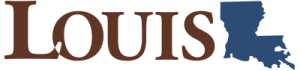Getting Started
Section outline
-
This module contains all the items you should review and complete before you begin Module 1. Before moving on, be sure to:
- Check the News and Announcements Forum
- Read the Course Syllabus
- Introduce yourself to the class
- Read the instructions for the Q & A Forum
Good luck with the course!-
This forum contains general news and announcements. You can find all announcements listed in the "Latest News" block in Course Tools within this course or on your My Courses page.
-
Use this forum to tell us a little about yourself and your interests. Some topic ideas:
- What is your field of study/research interest or concentration?
- What are you most interested in learning about in this class and why?
- Have you ever taken an online class before?
- Any other information you would like to share with your classmates, such as special interests or activities.
Post a picture! We look forward to meeting you.
-
Use this forum to ask questions about concepts, discussion forums, or assignments. This forum is designed so that students can help one another. When you ask a question, be a specific as possible so that you can get the help that you need. DO NOT ASK FOR ANSWERS in this forum; ask for clarity. While this forum is intended for students to help one another, I check this forum regularly to ensure that responses are correct. I will respond when when incorrect information is provided.
You may post at any time, and any student may respond.
Please keep in mind that others can see your posts, so do not post any personal information. If you have questions about your grade, please email your instructor directly. You can expect a response to emails within 48 hours.
-
In this quiz, you will acknowledge that you have read and understood the content in the syllabus. If you have any questions, please post them in the Q&A Forum or contact the instructor directly.
- Check the News and Announcements Forum
Background Colour
Font Face
Font Kerning
Font Size
Image Visibility
Letter Spacing
Line Height
Link Highlight
Text Colour