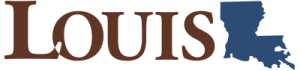Welcome!
Section outline
-
Welcome to Finite Mathematics [CMAT 1313]!
Course Introduction
This Finite Mathematics [CMAT 1313] course adheres to the scope and sequence of a one-semester Finite Mathematics course. The course description provided is the from the statewide common course information.Course Description: Systems of linear equations, matrices, and matrix algebra; linear inequalities; linear programming; counting techniques: permutations and combinations; probability; basic concepts in financial mathematics (annuities
included); and an introduction to statisticsUpon successful completion of this course, the student will be able to:
- Demonstrate mastery of review topics from college algebra.
- Solve systems of linear equations and inequalities by graphing, algebraically, and with matrices.
- Solve linear programming problems.
- Use Venn Diagrams to solve problems with sets and the relationship between sets.
- Apply rules of symbolic logic to assess the validity of logical arguments.
- Use basic counting principles, including combinations and permutations, to solve problems.
- Recognize and solve simple interest, compound interest, and annuities.
- Organize and interpret data in scenarios involving descriptive or inferential statistics.
Adopting instructors can embed a welcome video or add additional text here.Structure of the CourseThe course includes 8 content Modules which covers each of the 8 chapters in the textbook (provided link). Each module includes a brief introduction text with module learning objectives, links to the corresponding Pressbook sections, additional resources (video lessons), homework assignments in MyOpenMath, a Quiz in MyOpenMath, and a Q&A discussion forum for that Module. There are additional modules for smaller Exams, a Midterm Exam, and/or Final Exam.
Navigating the Course
This course is set up in Modules covering various topics which may be accessed from the course navigation menu on the left or by scrolling below. Modules may be collapsed in the menu and in the body of the course to minimize scrolling. Many items are required and may be marked as completed automatically when the activity has been submitted (the broken check box), but others will be marked as done by the student (the solid check box).
Please move through the items below and continue through the Learner Support and Getting Started modules before moving on to Module 1. Be sure to check for announcements and due dates to stay on track.Adopting instructors can embed a navigation video or add additional text here.
 This course and its contents, developed by author: Jared Eusea, and editors/reviewers: Ashley Segalla, Kiel Ellis, Renae Broussard, and Toni Spahn, are licensed under a Creative Commons Attribution 4.0 International License by LOUIS: The Louisiana Library Network, except where otherwise noted. Adopting instructors should edit the About Your Instructor and Office Hours Information pages in this Module.
This course and its contents, developed by author: Jared Eusea, and editors/reviewers: Ashley Segalla, Kiel Ellis, Renae Broussard, and Toni Spahn, are licensed under a Creative Commons Attribution 4.0 International License by LOUIS: The Louisiana Library Network, except where otherwise noted. Adopting instructors should edit the About Your Instructor and Office Hours Information pages in this Module.
Background Colour
Font Face
Font Kerning
Font Size
Image Visibility
Letter Spacing
Line Height
Link Highlight
Text Colour