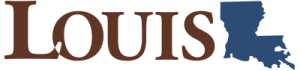Module 2: Matrices (Chapter 2)
Section outline
-

A matrix is a 2 dimensional array of numbers arranged in rows and columns. Matrices provide a method of organizing, storing, and working with mathematical information. Matrices have an abundance of applications and use in the real world. Matrices provide a useful tool for working with models based on systems of linear equations. We’ll use matrices in this chapter to solve systems of linear equations with several variables.
Matrices are used in encryption and in economic modelling. They are also used in optimization problems such as maximizing profit or revenue, or minimizing cost. Matrices are used in business for scheduling, routing transportation and shipments, and managing inventory. Just about any application that collects and manages data can apply matrices. Use of matrices has grown as the availability of data in many areas of life and business has increased. They are important tools for organizing data and solving problems in all fields of science, from physics and chemistry, to biology and genetics, to meteorology, and economics.
Computer science analyzes diagrams of networks to understand how things are connected to each other, such as relationships between people on a social website, and relationships between results in line search and how people link from one website to another. The mathematics to work with network diagrams comprise the field of “graph theory”; it relies on matrices to organize the information in the graphs that diagram connections and associations in a network. For example, if you use Facebook or Linked-In, or other social media sites, these sites use network graphs and matrices to organize your relationships with other users.
Image Caption: In computer science, matrix mathematics lies behind animation of images in movies and video games. (Image Source: "Monitor, Binary, Binary system image.", Pixabay, Creative Commons Zero (CC0) license)
(Content Source: 2.1: Introduction to Matrices, Applied Finite Mathematics, Sekhon and Bllom, LibreTexts, CC BY License)
Upon completion of this module, you will be able to:2.1 Systems of Equations- Solve linear systems using graphing
- Solve linear systems using substitution
- Solve linear systems using elimination (addition)
- Classify systems as independent, inconsistent, or dependent
- Solve linear systems in 3 variables
2.2 Solving Systems Using Matrices- Write a system of equations as an augmented matrix.
- Use a matrix and row-reduction (Gaussian elimination) to solve a system of equations.
- Interpret the solutions from an augmented matrix.
- Recognize dependent and inconsistent systems of equations.
2.3 Matrix Operations- Identify the dimensions of a matrix
- Identify the entries of a matrix
- Add and subtract matrices
- Calculate a scaler multiple of a matrix
- Multiply matrices
2.4 Solving Systems with Inverses- Find the inverse of 2x2 and 3x3 matrices
- Use the formula for 2x2 matrices
- Use augmenting for 2x2 and 3x3 matrices
- Use the inverse to solve a system of equations
To achieve these objectives:- Read the Module 2 Introduction (see above)
- Read Sections 2.1 - 2.4 of Chapter 2: Matrices in Finite Mathematics (links to each Section provided below)
- Watch the Videos provided in the Video Lessons pages for each Section (links provided below)
- Complete the MyOpenMath Homework Assignments for each Section (links provided below) - These are graded!
- Complete the MyOpenMath Quiz for Chapter 2 (link provided below) - This is graded!
- Once you complete the Quiz, upload your work in the Quiz Work Upload Assignment using the submission link below.
- Post in the Chapter 2 Q&A Discussion Forum - link provided below.
Note the check boxes to the right that help you track your progress: some are automatic, and some are manual.Module Pressbooks Resources and Activities
You will find the following resources and activities in this module at the Pressbooks website. Click on the links below to access or complete each item.
Background Colour
Font Face
Font Kerning
Font Size
Image Visibility
Letter Spacing
Line Height
Link Highlight
Text Colour