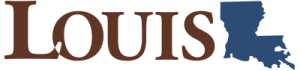Final Exam/Final Project Module
Section outline
-
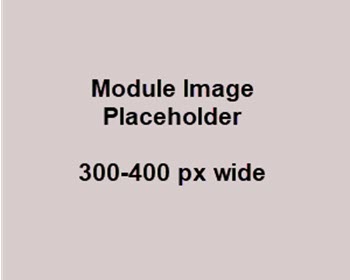
In this module you will take your final exam/submit your final assessment [choose one] for this course. Read the instructions carefully and take note of any special submission guidelines.
To replace image, double click the image placeholder. Select 300–400 pixels wide, and update the description of image. Include attribution of your image (Title, Author, Source, License).Upon completion of this module, you will have:
- Read and viewed the final assessment instructions
- Scheduled your exam with the proctoring service [if applicable]
- Prepared and submitted your final assessment
To achieve these objectives:
- Read and view the contents of the module book "Exam Information and Instructions" [if exam only]
- Review the final assessment guidelines in your syllabus to make
sure you are ready. Click on [Title of Assessment below] and follow the instructions.
- Log in to the proctoring service and take your exam. [if exam only]
Background Colour
Font Face
Font Kerning
Font Size
Image Visibility
Letter Spacing
Line Height
Link Highlight
Text Colour