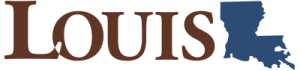Module 1: Triangles and Circles (Chapter 1)
Section outline
-
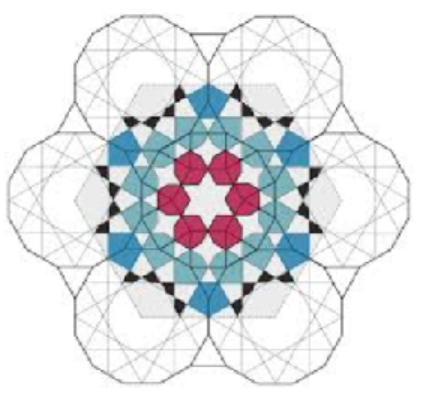
Circles and triangles are the simplest geometric figures. A circle is the simplest sort of curve, and a triangle is the simplest polygon -- the one with the fewest sides. Each has properties that makes it useful in many fields of endeavor. A triangle is the most stable of polygons, because once its sides are fixed in length, its angles cannot change. A triangular truss bridge is a stable structure. A three-legged stool will not wobble. A circle encloses more area then any other figure of the same length, or perimeter, and a sphere encloses more space.
A geodesic dome is a portion of a sphere constructed with triangles. It has been called "the strongest, lightest and most efficient means of enclosing space known to man.” Geodesic domes may also help us learn how to live on another planet.
In 2017, the United Arab Emirates began construction on Mars Science City, a series of interconnecting geodesic domes designed to be a realistic model for living on Mars. The city will cover 1.9 million square feet, and its walls will be 3D-printed using sand from the desert. The city will contain laboratories to address food, sustainability, and energy issues all over the world. Finally, the project will implement an experiment wherein a team will spend a year living in the simulated planet for a year.
Image Caption: Many geometric designs are made of circles and triangles.
(Content & Image Source: Chapter 1 Introduction, Trigonometry, Katherine Yoshiwara, GNU Free Documentation License)
Upon completion of this module, you will be able to:1.1 Angles and Triangles
- Sketch a triangle with given properties
- Find an unknown angle in a triangle
- Find angles formed by parallel lines and a transversal
- Find exterior angles of a triangle
- Find angles in isosceles, equilateral, and right triangles
- State reasons for conclusions
1.2 Similar Triangles
- Identify congruent triangles and find unknown parts
- Identify similar triangles
- Find unknown parts of similar triangles
- Solve problems using proportions and similar triangles
- Use proportions to relate sides of similar triangles
1.3 Circles-
Find the distance between two points
-
Distinguish between exact values and approximations
-
Graph a circle
-
Find and use the equation for a circle
-
Find the length of a fraction of a circle
-
Find the area of a sector of a circle
To achieve these objectives:
- Read the Module 1 Introduction (see above).
- Read Sections 1.1-1.3 of Chapter 1: Triangles and Circles in Trigonometry (links to each Section provided below)
- Note: The Algebra Refresher at the top of each Section might be beneficial before you begin
- At the end of each Section there is a list of Vocabulary, Concepts, Study Questions, and a Self-Check H5P activity
- Complete the MyOpenMath Homework Assignments for each Section (links provided below) - These are graded!
- View the Chapter 1 Summary and Review (link provided below)
- Practice the problems on the Exercises Sections, checking the solutions provided (links to each Section provided below)
- View the Exercises: Chapter 1 Review Problems (link provided below)
- Complete the MyOpenMath Quiz for Chapter 1 (link provided below) - This is graded!
- Once you complete the Quiz, upload your work in the Quiz Work Upload Assignment using the submission link below.
- Post in the Chapter 1 Q&A Discussion Forum - link provided below.
Note the check boxes to the right that help you track your progress: some are automatic, and some are manual.
Module Pressbooks Resources and Activities
You will find the following resources and activities in this module at the Pressbooks website. Click on the links below to access or complete each item.
- Sketch a triangle with given properties
Background Colour
Font Face
Font Kerning
Font Size
Image Visibility
Letter Spacing
Line Height
Link Highlight
Text Colour