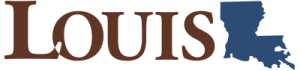Module 2: Trigonometric Ratios (Chapter 2)
Section outline
-
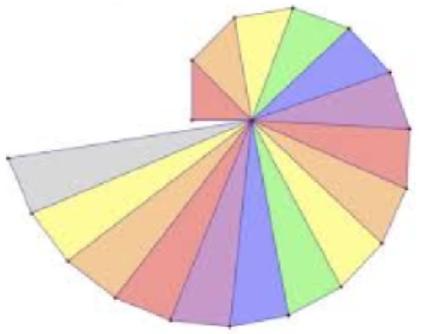 How would you measure the distance to an inaccessible object, such as a ship at sea? In the 6th century BC, the Greek philosopher Thales estimated the distances to ships at sea using triangulation, a method for calculating distances by forming triangles. Using trigonometry and the measured length of just one side, the lengths of the other sides can be calculated. Triangulation has been used to compute distances ever since. In the 16th century mapmakers began to use triangulation to position far-away places accurately. And as new methods in navigation and astronomy required greater precision, the idea of a survey using chains of triangles was developed.In 1802, the East India Company embarked on the Great Trigonometrical Survey of India. Its goal was to measure the entire Indian subcontinent with scientific precision. The surveyors began by measuring a baseline near Madras. The baseline was the only distance they measured; all other distances were calculated from it using measured angles. Each calculated distance became the base side of another triangle used to calculate the distance to another point, which in turn started another triangle. Eventually this process formed a chain of triangles connecting the origin point to other locations.Because of the size of the area to be surveyed, the surveyors did not triangulate the whole of India but instead created what they called a "gridiron" of triangulation chains running from North to South and East to West. You can see these chains in the map of the survey. The Survey was completed in 1871. Along the way it calculated the height of the Himalayan giants: Everest, K2, and Kanchenjunga, and provided one of the first accurate measurements of a section of an arc of longitude. Triangulation today is used for many purposes, including surveying, navigation, meteorology, astronomy, binocular vision, and location of earthquakes.Image Caption: The Pythagorean spiral is an image made with right triangles stacked by their hypotenuse and base.
How would you measure the distance to an inaccessible object, such as a ship at sea? In the 6th century BC, the Greek philosopher Thales estimated the distances to ships at sea using triangulation, a method for calculating distances by forming triangles. Using trigonometry and the measured length of just one side, the lengths of the other sides can be calculated. Triangulation has been used to compute distances ever since. In the 16th century mapmakers began to use triangulation to position far-away places accurately. And as new methods in navigation and astronomy required greater precision, the idea of a survey using chains of triangles was developed.In 1802, the East India Company embarked on the Great Trigonometrical Survey of India. Its goal was to measure the entire Indian subcontinent with scientific precision. The surveyors began by measuring a baseline near Madras. The baseline was the only distance they measured; all other distances were calculated from it using measured angles. Each calculated distance became the base side of another triangle used to calculate the distance to another point, which in turn started another triangle. Eventually this process formed a chain of triangles connecting the origin point to other locations.Because of the size of the area to be surveyed, the surveyors did not triangulate the whole of India but instead created what they called a "gridiron" of triangulation chains running from North to South and East to West. You can see these chains in the map of the survey. The Survey was completed in 1871. Along the way it calculated the height of the Himalayan giants: Everest, K2, and Kanchenjunga, and provided one of the first accurate measurements of a section of an arc of longitude. Triangulation today is used for many purposes, including surveying, navigation, meteorology, astronomy, binocular vision, and location of earthquakes.Image Caption: The Pythagorean spiral is an image made with right triangles stacked by their hypotenuse and base.
(Content & Image Source: Chapter 2 Introduction, Trigonometry, Katherine Yoshiwara, GNU Free Documentation License)
Upon completion of this module, you will be able to:2.1 Side and Angle Relationships2.2 Right Triangle Trigonometry-
Identify inconsistencies in figures
-
Use the triangle inequality to put bounds on the lengths of sides
-
Use the Pythagorean theorem to find the sides of a right triangle
-
Use the Pythagorean theorem to identify right triangles
-
Solve problems using the Pythagorean theorem
2.3 Solving Right Triangles-
Use measurements to calculate the trigonometric ratios for acute angles
-
Use trigonometric ratios to find unknown sides of right triangles
-
Solve problems using trigonometric ratios
-
Use trig ratios to write equations relating the sides of a right triangle
-
Use relationships among the trigonometric ratios
To achieve these objectives:-
Solve a right triangle
-
Use inverse trig ratio notation
-
Use trig ratios to find an angle
-
Solve problems involving right triangles
-
Know the trig ratios for the special angles
- Read the Module 2 Introduction (see above).
- Read Sections 2.1-2.3 of Chapter 2: The Trigonometric Ratios in Trigonometry (links to each Section provided below)
- Note: The Algebra Refresher at the top of each Section might be beneficial before you begin
- At the end of each Section there is a list of Vocabulary, Concepts, Study Questions, and a Self-Check H5P activity
- Complete the MyOpenMath Homework Assignments for each Section (links provided below) - These are graded!
- View the Chapter 2 Summary and Review (link provided below)
- Practice the problems on the Exercises Sections, checking the solutions provided (links to each Section provided below)
- View the Exercises: Chapter 2 Review Problems (link provided below)
- Complete the MyOpenMath Quiz for Chapter 2 (link provided below) - This is graded!
- Once you complete the Quiz, upload your work in the Quiz Work Upload Assignment using the submission link below.
- Post in the Chapter 2 Q&A Discussion Forum - link provided below.
Note the check boxes to the right that help you track your progress: some are automatic, and some are manual.Module Pressbooks Resources and Activities
You will find the following resources and activities in this module at the Pressbooks website. Click on the links below to access or complete each item.
-
Background Colour
Font Face
Font Kerning
Font Size
Image Visibility
Letter Spacing
Line Height
Link Highlight
Text Colour