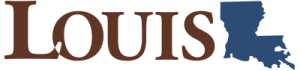Welcome!
Section outline
-
Welcome to Computer Applications!
Course Introduction
Welcome to the Computer Applications course. This course focuses on both theoretical knowledge and hands on application projects. The course will prepare students to not only utilize Microsoft Word, Excel, PowerPoint, and Access software, but will also to be able to translate this knowledge to other similar application software commonly used in industry.
Upon successful completion of this course, the student will be able to:
- Apply knowledge of computers and operating system fundamentals
- Apply knowledge of word processing software
- Apply knowledge of presentation software
- Apply knowledge of spreadsheet software
- Apply knowledge of database software
Adopting institution should provide learners information on how to navigate the course. Consider adding an introductory navigation video. Text description could include, for example:Navigating the Course
This course is set up in Modules covering various topics which may be accessed from the course navigation menu on the left or by scrolling below. Modules may be collapsed in the menu and it the body of the course to minimize scrolling. Each module includes the relevant chapters followed by various activities, which may include discussion forums, listening activities and quizzes, practice quizzes, module tests, and other relevant activities as appropriate for each module. Many items are required and may be marked as completed automatically when the activity has been submitted (the broken check box), but others will marked as done by the student (the solid check box).Please move through the items below and continue through the Learner Support and Getting Started modules before moving on to Module 1. Be sure to check for announcements and due dates to stay on track.
 This course and its contents are licensed under a Creative Commons Attribution 4.0 International License by LOUIS: The Louisiana Library Network, except where otherwise noted.
This course and its contents are licensed under a Creative Commons Attribution 4.0 International License by LOUIS: The Louisiana Library Network, except where otherwise noted.
Background Colour
Font Face
Font Kerning
Font Size
Image Visibility
Letter Spacing
Line Height
Link Highlight
Text Colour